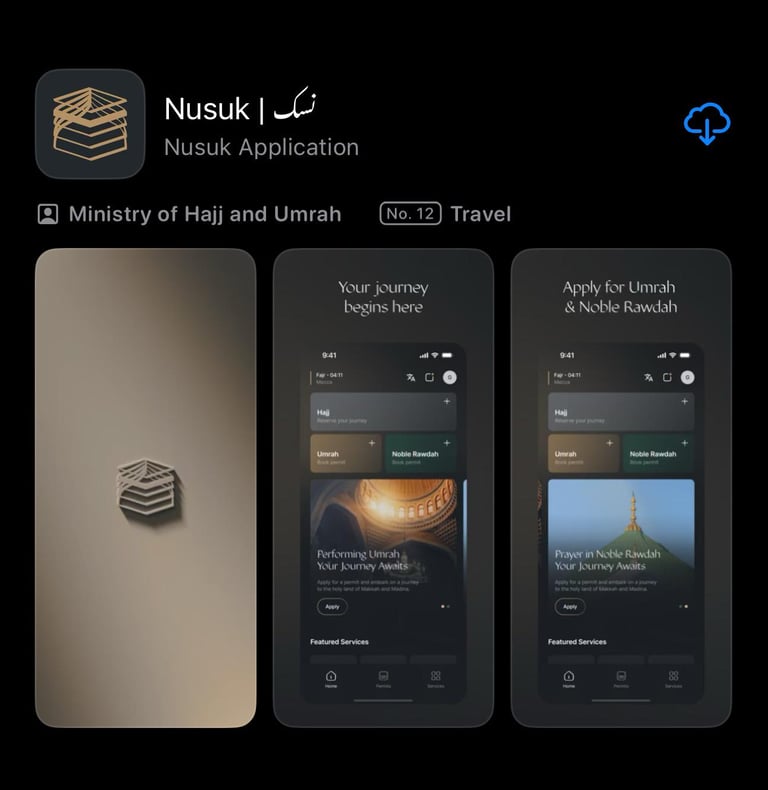

How to Install and Register on the NUSUK App
What is the NUSUK App?
The NUSUK App is the official digital platform developed by the Saudi Ministry of Hajj and Umrah. It enables pilgrims to plan, book, and manage their Hajj and Umrah journeys, including obtaining necessary permits, navigating services, and receiving real-time assistance.
Who Should Use the NUSUK App?
International pilgrims coming to Saudi Arabia for Hajj or Umrah
Residents and citizens of Saudi Arabia and GCC countries
Anyone requiring access to Haramain services or booking prayer slots at the Two Holy Mosques

Download Nusuk App
Step-by-Step Guide: How to Install and Register on the NUSUK App
Step 1: Download the NUSUK App
For Android: Open Google Play Store, search for "NUSUK", select the app by the Ministry of Hajj and Umrah, then tap Install.
For iPhone: Open the App Store, search for "NUSUK", select the official app, and tap Get.
Step 2: Launch the App
Once installed, tap the NUSUK icon to open it.
Allow the app to send notifications when prompted.
Step 3: Change the Language
On the welcome screen, select English and tap Continue.
Step 4: Create an Account
Tap Create Account.
Choose International Visitor if you’re not a Saudi or GCC national.
Select your Nationality and enter your Passport Number, then tap Continue.
Choose Visa Number and enter your Visa Number.
Select your Date of Birth and tap Continue.
Confirm by selecting Yes to proceed.
Step 5: Set Up Your Credentials
Create a secure password that meets the app's requirements (uppercase, lowercase, number, special character, minimum 8 characters).
Agree to the Terms & Conditions and tap Continue.
Step 6: Enter Contact Information
Input your mobile number (include country code) and tap Continue.
Enter your email address and proceed.
Step 7: Enable Location Access
Allow the app to access your location while in use.
Tap Share My Location when prompted.
Confirmation: Registration Complete
You have successfully installed and registered on the NUSUK App. Your Nusuk Card will be automatically uploaded to the app within a few days once issued by the Saudi Ministry of Hajj and Umrah.
Helpful Tips
Ensure your visa and passport details are correct before registering.
Use the same email and phone number used in your Umrah or Hajj visa application.
The app requires an active internet connection for setup and usage.
Need more help?
Contact MyHujjaj support or visit the Nusuk official site for further assistance.





